The whole world is moving to digital mode. Most of the private and public services now accept digital copies of your important documents. Many times it happens to be that in the last minute you will miss taking a copy of it. Keeping a digital copy of your document will reduce the usage of paper and also, convenient for you to submit it whenever it is required. Document Scanning Apps comes to your rescue.
Converting the document and storing digitally has now become easy and simple with the smartphone in your pocket. The old days are gone where you had to take a scanned copy of the document. With the smartphone camera, you can now take a snap and convert it to the format of your choice. Most of the apps provide the feature to save the captured image as a PDF (Portable Document Format) – the most popular document format.
In this post, we will help you with a list of best document scanning apps.
Best Document Scanning Apps
Adobe Scan
Adobe Scan is one of the best apps for you to convert any document as PDF. You will have to note that it comes from the creator’s of PDF. With this app, you can expect the highest quality scan output that will be optimized for size. The app is available for free to scan and use. However, it also comes with in app subscription which will allow you to do extra. Adobe Scan lets you capture, adjust color & brightness, allows you to crop the document, rotate and save as PDF.
Adobe scan is available on both iOS & Android application stores.
It also supports integration with other Adobe apps like Adobe Acrobat, and Adobe Fill & Sign. This integration helps you to edit, annotate, sign and work collaboratively with the documents that you have scanned.
Link to download Adobe Scan:
Office Lens by Microsoft
It’s been sometime Microsoft is developing free utility apps for Android and iOS. Office Lens is one such productivity apps from Microsoft, that helps you to scan the documents, bills or anything that has to be scanned and converted to PDF. Like most of the scanning apps, you can capture the photo or use an existing file to convert them to a PDF. While doing so, you can rotate, crop, draw on it, add text to it too.
While scanning, you will be able to select the format that best matches the item you’re scanning – whiteboard, document, business card, or photo, this helps the app to optimize the scan for better output. Like Adobe Scan this provides great integration with Microsoft’s other products like OneNote and OneDrive.
This app is totally free and is available on both iOS & Android.
Link to download Office Lens:
CamScanner
CamScanner as the name says is the app that does the task as in its name. CamScanner is one of the first apps that was developed to scan the document and became popular. I would say, this is one of the oldest document scanning app, it is easy to use and has great features. This app is free to use and also has a pro version. With the free one, whenever you scan and share the document a watermark will be written on the document as Scanned by CamScanner. Pro version will remove this and gives access to the CamScanner Cloud.
The app is capable of exporting the documents scanned directly to Box, Dropbox, Google Drive, OneDrive and EverNote. Being one of the experienced in the business, keeping business users in mind it provides features of collaborating with other users (user login is required), add annotations and also can have custom watermarks. This makes it an enterprise-ready tool for scanning purposes. The best part any business would like is you can add passwords for better security of the scanned document.
With the premium plan, you get 10GB Space, send password protected document links, custom watermarking, batch downloads and more. It comes with two paid plans – Premium and Business.
Link to download CamScanner:
Genius Scan
Genius Scan is also an early bird in this job like the CamScanner. They claim to have digitise more than half a billion documents since its entry.
Notable features include smart page detection, image enhancement, and perspective correction. This app ensures readability and legibility of the document that is scanned. Along with the scanning and exporting to PDF, the app provides an interface to organize the documents by tags and titles. Also, a search feature.
The scanned documents can be synched to popular cloud storage platforms, including Dropbox, Evernote, Expensify, Facebook, Google Drive, OneDrive (and OneDrive for Business), OneNote, SugarSync, and WebDAV. The app can also be connected to an FTP server of your own.
Confidential documents can be protected with built-in encryption and passwords. It supports Touch ID on iOS to protect the document. It’s free to download on Android & iOS and has some in app purchases that can be made if you need.
Pro Features: (Depends on the plan you choose)
- more advanced integrations and security and MDM settings
- unlimited cloud storage
- synchronization and web access through Genius Cloud
Link to download Genius Scan:
Abby FineScanner
Not enough for you need? Abby FineScanner is more advanced with the OCR(Optical Character Recognition) feature, that can scan the document in over 193 languages. Not just that, it can even scan hand written text and convert them just like the printed document. Comes with integration for Dropbox, Evernote and iCloud Drive.
Some great feature the FineScanner comes with is that it retains the original formatting and has the capability to work with 12 file types. The popular file types are DOCX, TXT, and PDF. It also supports annotations, notes to the content and allows you to add signatures.
On iOS it gives a feature “BookScan” which can be used to Digitize books, as the scanned pages are automatically rotated and separate the pages into multiple images.
FineScanner is free to download on Android and iOS devices and offers in-app purchases for better storage and features.
Link to download Abby FineScanner:
Scanbot
Scanbot is another easy tool to scan the documents on iOS and Android devices. It claims to have built 100 plus algorithms that ensures high-quality scans and produce the documents with less errors.
It can scan documents, receipts, sketches, whiteboards, business cards, labels, QR codes, and barcodes. After the scan, you get five color modes to make the scan look better and readbale. Like any other tools, it lets you crop and rotate the images, save them as PDF or JPG. Scanbot supports iCloud, Google Drive, Dropbox, Evernote, Amazon Drive, Slack, Todolist, OneDrive, OneNote and Box.
One of the very unique thing about Scanbot is you can easily fax documents directly from your mobile in supported countries. Scanbot is free to download on Android and iOS, with in-app purchases.
Link to download Scanbot:
HP Smart
Though this HP Smart app is not primarily a Document Scanner but a Printer Remote for specific HP printers, alongside managing and controlling the printer, it has an option to scan the documents. It offers crop, rotate and merge functionalities.
It is free and you need not to have an HP printer to use the scan feature. If you have a compatible HP printer, installing this app would be like hitting two birds with one stone. Though it doesn’t provide direct intergation to cloud storage services, you can export and upload the files on your own.
Link to download HP Smart Printer Remote:
Epson DocumentScan
This app is not primarily a Document Scanner but an addon utility proivded by Epson for its printers, It has an option to scan the documents. It offers crop, rotate and merge functionalities. You can also manage the printers with this App.
It is free and you need not to have an Epson printer to use the scan feature. If you have a compatible Epson device, installing this app would be beneficial. Though it doesn’t provide any intergation to cloud storage services, you can export and upload the files manually.
This may not be as good as other document scanning apps listed above, but comes from a reputed company.
Link to download Epson DocumentScan:
Know few other best document scanning apps? Let us know in comments section below.