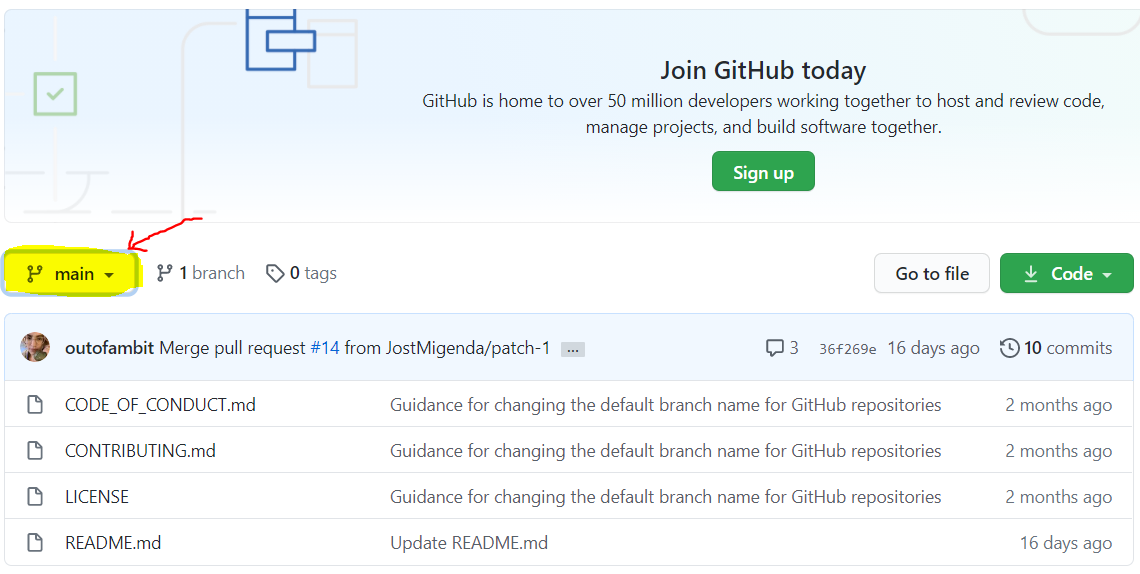Are you a fan of Google’s Material Design UI? If yes, then it’s time to get geeky with Google Chrome on your computer. You can enable Material Design on Google Chrome now.
What is Material Design?
The Material Design is Google’s Standard for UI Aspects that made its debut with Android Lollipop (5.0). Now, Google is including it in the Chrome OS and also as an experimental feature in Chrome Browser.
An Experimental Feature
Currently, this feature is in experimental mode. It can cause some instability at times as per Google’s warning. However, I have been on Material Design from past Six months and did not face any issue.
Steps to Enable Material Design on Google Chrome?
1. Type in chrome://flags in the Address bar and hit enter. It will open up a page where you can see a lot of features that can be enabled and toggled. Most of these are in experimental mode and hidden from the menu items.
2. Find Material Design in the browser’s top Chrome, and change the “Default” option to “Material”. You also have other two UI modes “Non-Material” & “Material Hybrid”. Try them and keep the setting which you like.
3. Relaunch Google Chrome to see the changes.
4. That’s it. Now your Google Chrome is switched to Material Design UI.
5. Repeat the steps, if you want to switch back or try another mode.
Hope you loved the trick to Enable Material Design on Google Chrome. Like, Share & Comment