We know that WhatsApp had been testing Dark Mode for a while, limited to few countries. The much awaited feature on WhatsApp, the Dark Mode is now available for all on iOS and Android.
WhatsApp dark mode looks fresh and yet retains the familiar experience that all of us had all these years. The main focus from the WhatsApp team was to reduce the strain on eyes in the low light environments.
R&D
WhatsApp said in its blog post that the they had been researching and experimenting on this feature with primary focus on two areas.
- Readability – As most of us use WhatsApp more frequently, it was important to ensure readability is fine. So WhatsApp has worked on colour selection to reduce fatigue on eyes and the colours were chosen to the closest ones to the defaults of Android and iOS.
- Information Hierarchy – The research and experiments were also on the information hierarchy, to guarantee that the important information in all screens standout, by using right colour and design elements.
How to enable dark mode in WhatsApp (iOS & Android)?
Let’s see how you could enable the dark mode on iOS and Android.
- Click on the Three Dot Menu on the top right of your WhatsApp
- Click on Settings from the list
- Then select Chats
- Select Theme
- From the options, choose Dark
Advantages of Dark Mode
The main advantages of dark mode are:
- Reduced eye strain
- Saves battery if your device screen is AMOLED type
- Easy usage in low light environment or night times
- Goes with OS Dark Mode if enabled
When will I get it?
Most people around the world has already got this feature. If you don’t find the Theme option in your Chat setting, do not worry. As we know WhatsApp is used by at least 2 billion people, the roll out of the feature will be done in a phased manner.
You can expect to get the update with Dark Mode in coming days.