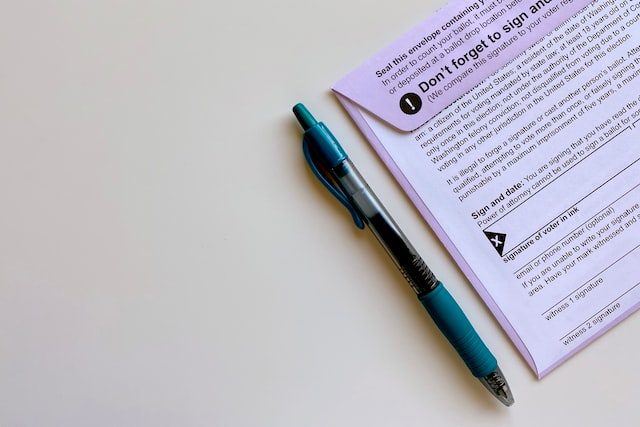In our digital age, it is more important than ever to protect your online information. Whether you are shopping, banking, or just browsing the internet, there are cybersecurity best practices that you can follow to keep yourself safe. Here are five of the most important.
1) Use strong passwords and change them often
The first step to keeping your online information safe is to use strong passwords. A strong password is one that is at least eight characters long and includes a mix of uppercase and lowercase letters, numbers, and symbols. Avoid using easily guessed words like your name or birthday. And don’t reuse passwords across different accounts. If a website offers two-factor authentication, use it! This adds an extra layer of security by requiring you to enter a code from your phone in addition to your password when logging in.
2) Install a firewall and antivirus software
A firewall is a critical piece of security software that helps to protect your computer from malicious attacks. It does this by creating a barrier between your computer and the rest of the internet. Anti-virus software works to detect and remove viruses, worms, and other malware from your computer. Learning as much as possible about improving your data security is important to ensure your online information is safe. Kenny Natiss talks a lot about this and you can learn from what he has to say so you can improve efficiency and safety of your security. Be sure to keep your firewall and antivirus software up-to-date to ensure they are effective against the latest threats.
3) Be aware of phishing scams
Phishing scams are a type of online fraud where criminals attempt to trick you into revealing personal information, such as your bank account login details or credit card number. They do this by sending fake emails or pop-up messages that look like they’re from a legitimate website or company. Be very careful about clicking on links or opening attachments in emails unless you are absolutely sure they are safe. If you receive an email that looks suspicious, do not respond to it and delete it immediately.
4) Don’t open suspicious emails or attachments
In addition to phishing scams, there are other types of email-based attacks, such as malware attachments. These are files that, once opened, can install viruses or other malicious software on your computer. Be very cautious about opening any attachment from someone you don’t know, even if it appears to be harmless, like a photo. If you are not expecting an email with an attachment, delete it without opening it. Additionally, be wary of any email that contains spelling or grammatical errors, as these are often signs that it is not legitimate.
5) Use a VPN
A VPN, or virtual private network, is a tool that encrypts your internet traffic and routes it through a server in another location. This makes it much more difficult for someone to snoop on your online activity or steal your personal information. VPNs are especially important if you want to change your IP address with a VPN, as some networks are often not secure. A good VPN service will have strong security features and not keep logs of your activity.
Following these cybersecurity best practices will help to keep your online information safe. However, no matter how careful you are, there is always some risk when using the internet. The best way to protect yourself is to stay informed and be aware of the latest threats.